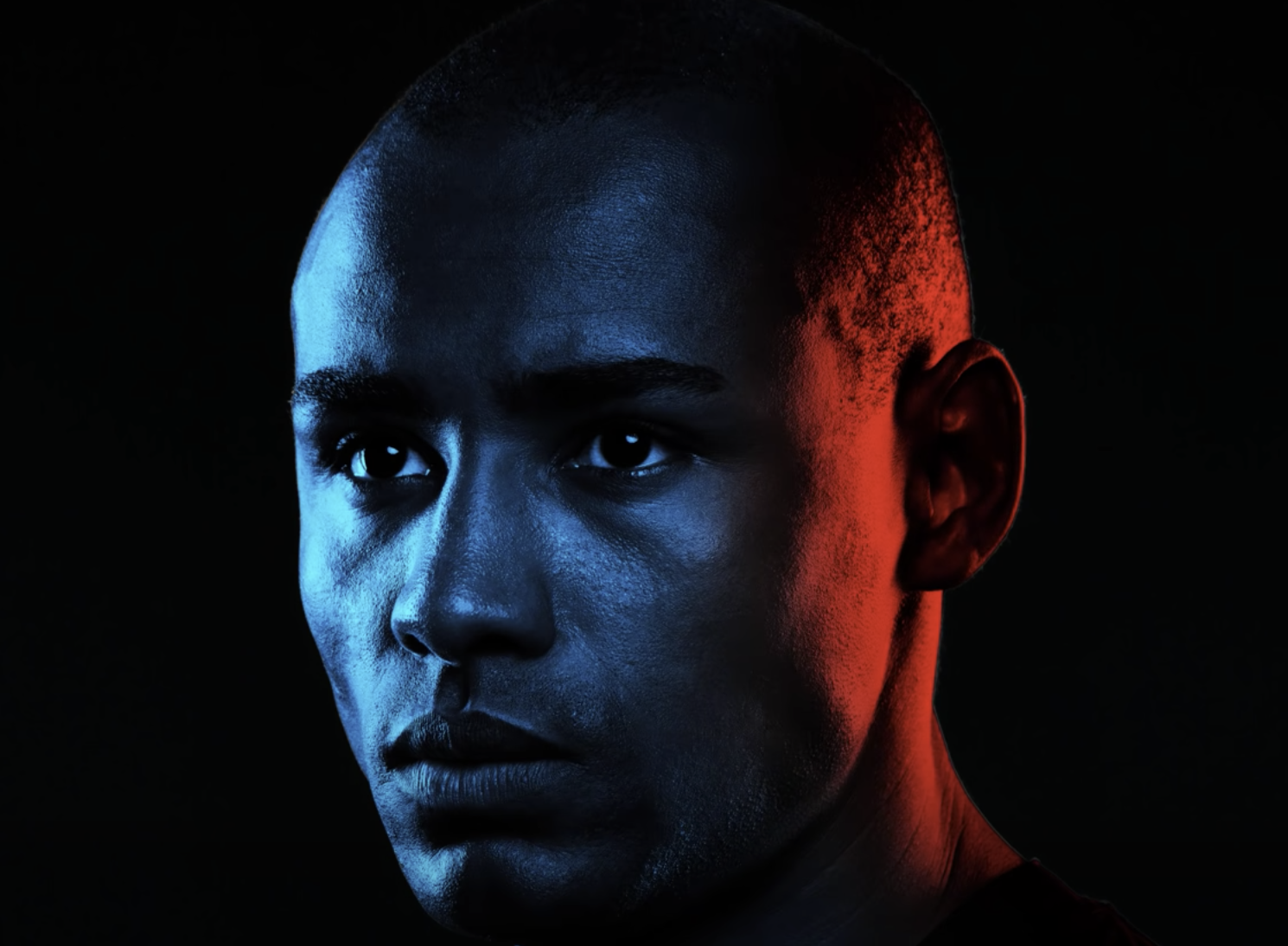Learn this simple yet powerful technique to apply a dual lighting effect in Photoshop!
In this tutorial, you will learn how to use Gradient Maps, Blending Modes, and Layer Masks to create the illusion of two lights of different colors hitting the main subject.
CREDITS – Stock Images provided by stock.adobe.com
Credits & more from this autor:
https://www.youtube.com/channel/UCdQ_ZkYaMe6qPoueUyPQgpQ
Explore more free mockups, fonts and WP themes at www.mockupie.com