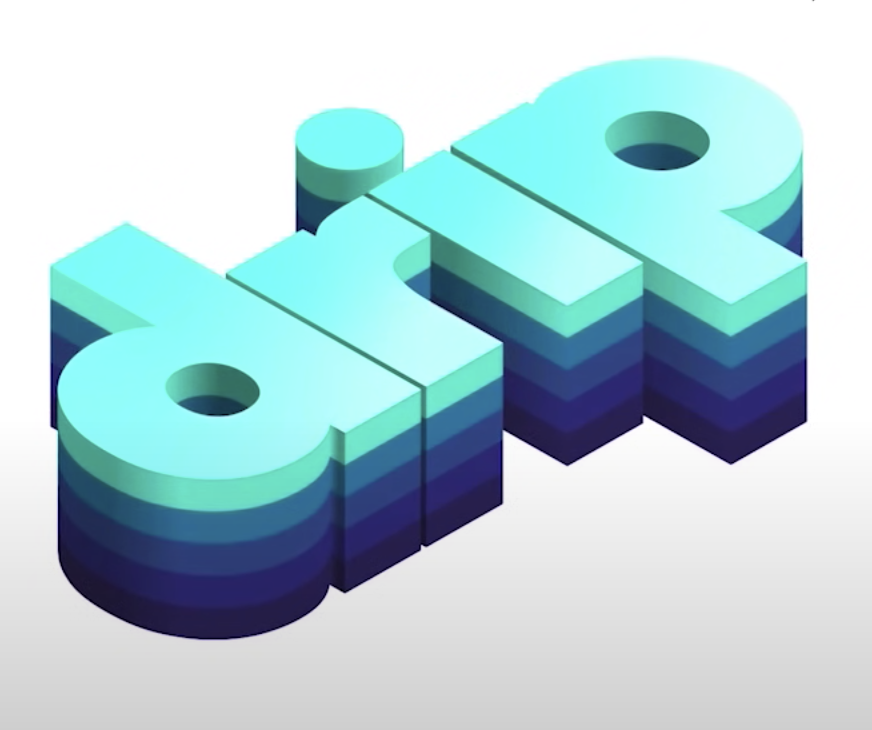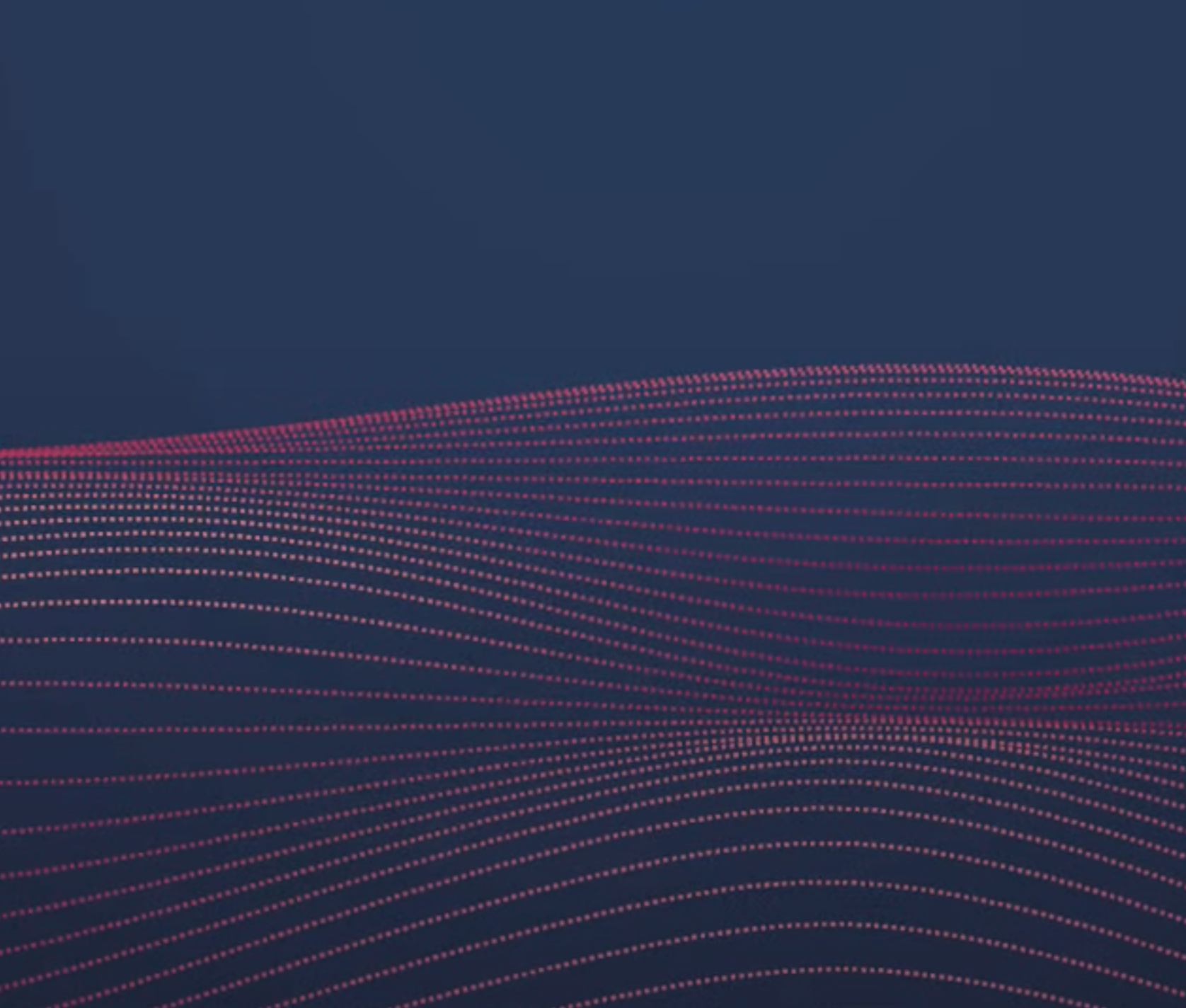Create an Isometric Type Effect in Adobe Illustrator
Text effects can be just what a graphic flyer, website hero, or branding project need. There are a number of different steps needed to create this particular effect, but by the end of the course, you’ll be able to take any font, with any word, and create a similar effect yourself
1. Introduction 0:00 1.1 Welcome to the Course 2. Designing the Isometric Text Effect 0:45 2.1 Setting Up Our Project • Indigo Font: https://elements.envato.com/indigo-fo… 3:27 2.2 Setting Up the Isometric Grid 7:58 2.3 Making the Text Isometric 10:40 2.4 Adding Layers and Colour 19:17 2.5 Adding Shadows 29:10 2.6 Freeform Gradients
Credits & more from this autor:
https://www.youtube.com/channel/UC8lxnUR_CzruT2KA6cb7p0Q
Explore more free mockups, fonts and WP themes at www.mockupie.com