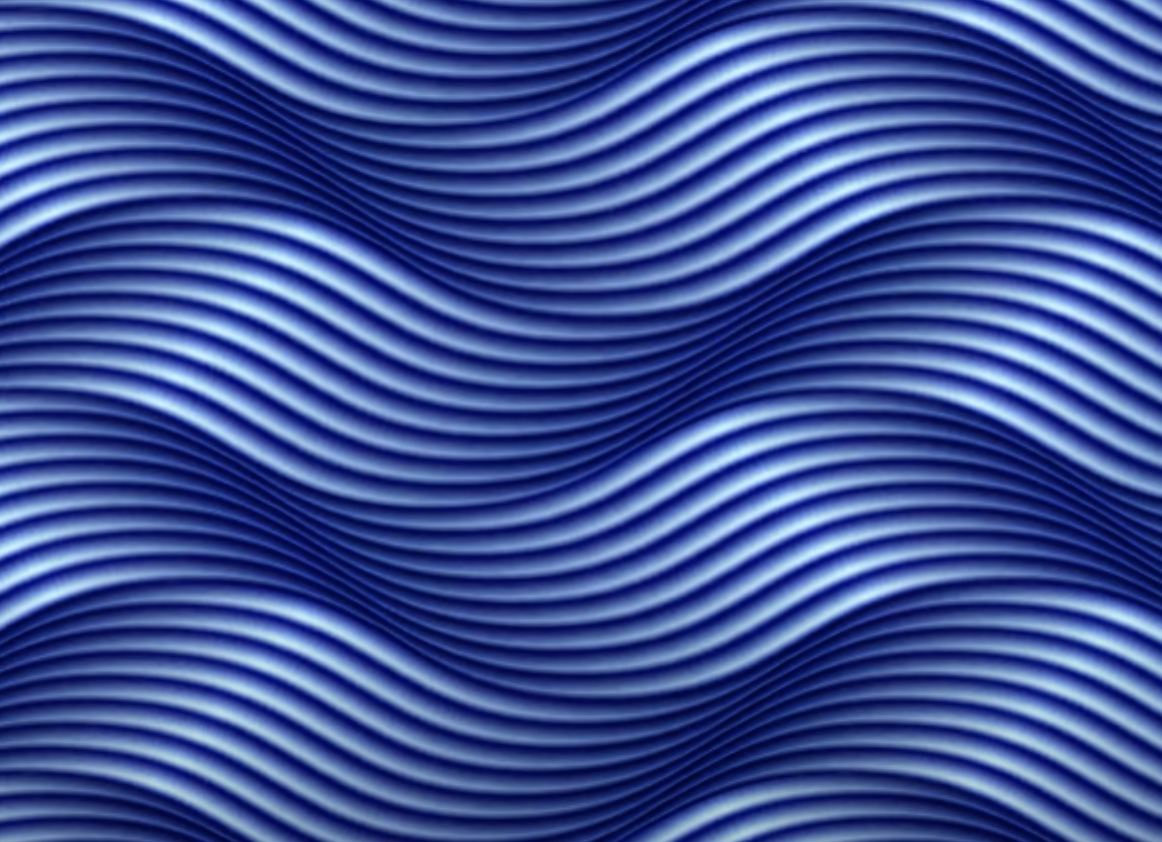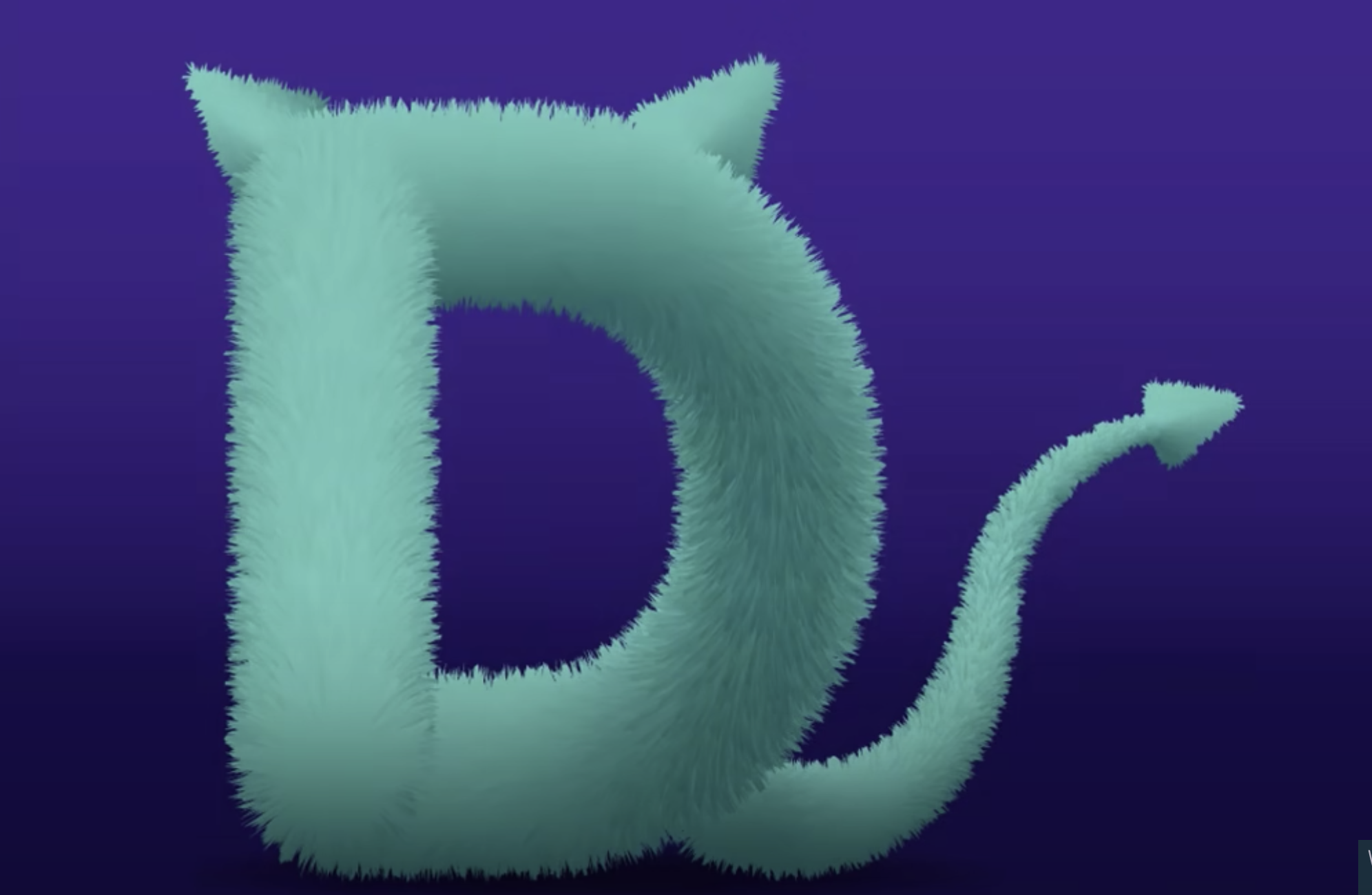In this tutorial I will show you how to create two different striped 3D shapes within Adobe Illustrator. The methods used in this video can be applied to a variety of different shapes, and the directions of the lines can also be experimented with. There are truly endless results you can achieve with these processes, so I look forward to seeing what you guys can do with this knowledge! One of the shapes we will make is a sphere/globe, and the other is a ring/doughnut shape. These shapes are easy to create in a 2D sense, but creating a 3D version of that within Illustrator isn’t so straight forward, so in this tutorial I walk you through the necessary steps to achieve a 3D look. I really hope this tutorial comes of some use to you guys, whether it be the tutorial itself, or even just some shortcuts/tips used within the process which you didn’t already know.
Credits & more from this autor:
https://www.youtube.com/channel/UCVvcyoY6dBJA2jasVk6lHtw
Explore more free mockups, fonts and WP themes at www.mockupie.com